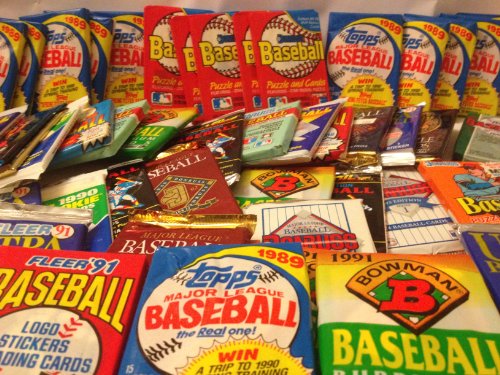12 subscribers
Player FM uygulamasıyla çevrimdışı Player FM !
Dinlemeye Değer Podcast'ler
SPONSOR

1 Hark | 8 | The Queen's English 30:00
Levels | Photoshop Beginner’s Tutorial
Manage episode 111432820 series 2963

When you want to create tonal changes the easiest and simplest way possible, your best bet is to use Levels. Simply go over to the Adjustments palette (or if it isn’t open yet, go to Window – Adjustments). There, click on the icon that says “Levels”. Another way would be to go to the Layers palette and click on the Black/White Circle icon that says “Create new fill or adjustment layer”. Finally, a third way of doing it is to go over to Layer – New Adjustment Layer – Levels.
The post Levels | Photoshop Beginner’s Tutorial appeared first on The Art of Retouching.
74 bölüm
Levels | Photoshop Beginner’s Tutorial
The Art of Retouching - Adobe Photoshop & Lightroom Retouching Tutorials
Manage episode 111432820 series 2963

When you want to create tonal changes the easiest and simplest way possible, your best bet is to use Levels. Simply go over to the Adjustments palette (or if it isn’t open yet, go to Window – Adjustments). There, click on the icon that says “Levels”. Another way would be to go to the Layers palette and click on the Black/White Circle icon that says “Create new fill or adjustment layer”. Finally, a third way of doing it is to go over to Layer – New Adjustment Layer – Levels.
The post Levels | Photoshop Beginner’s Tutorial appeared first on The Art of Retouching.
74 bölüm
همه قسمت ها
×1 What are Color Profiles and Color Modes in Photoshop? 11:17
1 How to Succeed as a Freelancer | Self-Employment Strategies 10:09
1 How to Succeed as a Freelancer | Freelancing Strategies 13:15
1 8-Bit vs. 16-Bit | Bit Depth | What is Tonal Range? 12:33
1 The 300 DPI Myth | What Are DPI, PPI & LPI? 10:54
1 Lasso, Polygonal Lasso, Magnetic Lasso | Photoshop Beginner’s Tutorial 10:18
Player FM'e Hoş Geldiniz!
Player FM şu anda sizin için internetteki yüksek kalitedeki podcast'leri arıyor. En iyi podcast uygulaması ve Android, iPhone ve internet üzerinde çalışıyor. Aboneliklerinizi cihazlar arasında eş zamanlamak için üye olun.