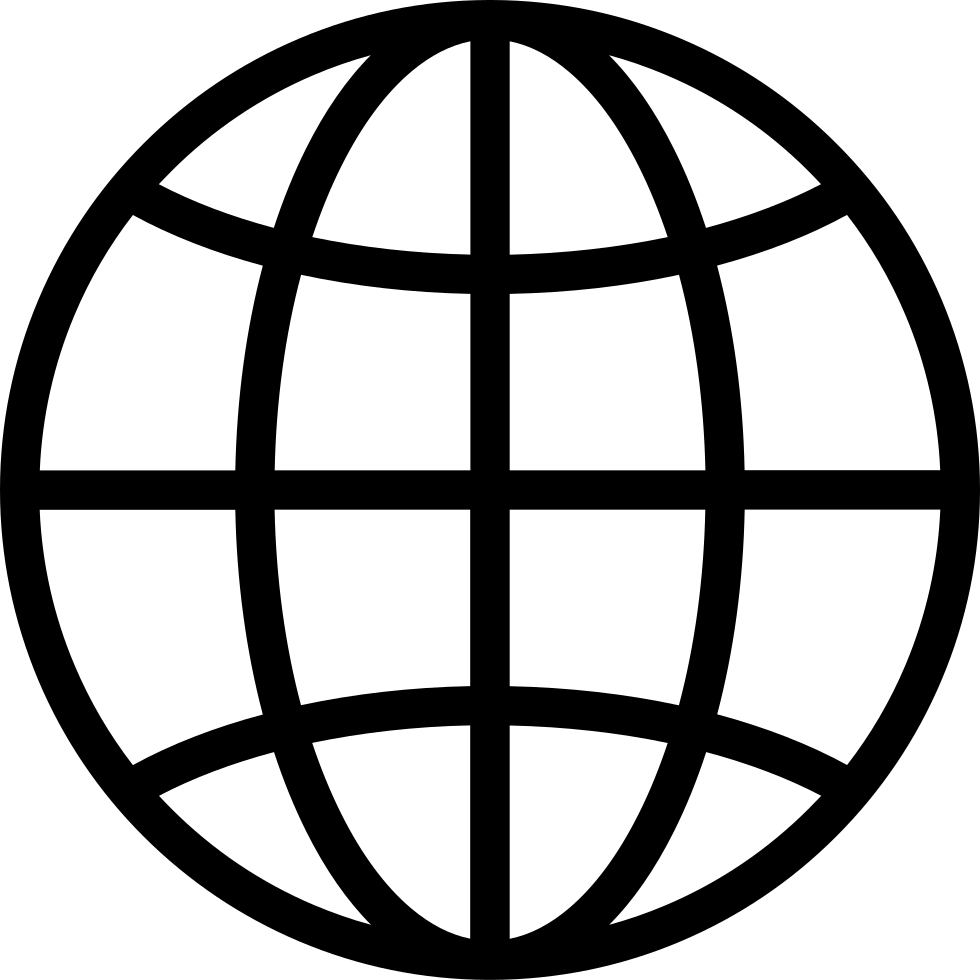Podcast Recordin' in Riverside
Manage episode 422260173 series 3559988
In this episode of Show Me Your Setup, hosts Dan Nelson and Josh Blood dive deep into the world of podcast recording with Riverside, their preferred platform for remote collaboration. They discuss the ins and outs of using Riverside, its benefits, features, and some potential challenges. Whether you're a seasoned podcaster or just starting, this episode is packed with valuable insights on making the most out of your recording sessions.
Chapters 00:00 Introduction to podcast recording in Riverside 01:44 What we like most about Riverside 07:39 Other things to be aware of when using Riverside 12:16 Joining a Riverside recording session - 60 second walkthrough 13:56 Is Riverside the optimal solution for you? 15:07 Joining a Riverside recording session 16:49 Our tips about using Riverside 19:14 Our concluding thoughts about recording in Riverside
Key Topics Covered • Introduction to Riverside: Why Dan and Josh choose Riverside for their recordings • Ease of Use: The simplicity of setting up and starting a recording session, even if participants are in different locations • Technical Features: High-quality audio and video recordings (up to 4k video, 48kHz audio), local recordings, and separate audio tracks for each participant • Collaborative Recording: How Riverside allows up to eight collaborators, including hosts, guests, and producers • Recovery Features: What happens if a recording session is interrupted and how Riverside manages data recovery • Accessibility: Riverside’s compatibility with various devices, including computers with Chrome browsers and mobile apps for iOS and Android • Editing Capabilities: In-app editing features and AI-powered transcription • Subscription Tiers: An overview of Riverside’s free and paid subscription tiers, highlighting the differences in features and recording quality • Challenges and Considerations: Potential technical hurdles, such as browser compatibility and corporate IT restrictions, and tips on how to overcome them • Practical Tips: Advice on setting up a recording environment, including equipment recommendations and ensuring a smooth recording experience
Notable Quotes • "We just click a few links and all of a sudden we're recording. And we're not even nearby." - Dan Nelson • "Riverside provides crystal clear separate audio tracks so I can always isolate my audio and my video." - Josh Blood • "Riverside has a lot of editing features in the app itself. So if you don't have access to your own personal editing suite on your device you can do the editing in Riverside." - Dan Nelson
Listener Engagement • Have you used Riverside for your podcast recordings? Share your experiences with us! • What kind of setups do you want to see featured in future episodes? Let us know! • Contact us at showmeyoursetuppodcast@gmail.com or visit our website gomodpod.com.
Mentions • Riverside: https://riverside.fm/
Links • Podcast: https://www.gomodpod.com/show-me-your-setup • RSS feed: https://feeds.libsyn.com/451803/rss • Libsyn: https://sites.libsyn.com/451803/showmeyoursetup • YouTube: https://www.youtube.com/@gomodpod • Facebook: https://www.facebook.com/GoModPod/ • Twitter: https://twitter.com/gomodpod • Website: https://www.gomodpod.com/
Bios • Dan Nelson: https://www.linkedin.com/in/dan-nelson-6b33a87/ • Josh Blood: https://www.linkedin.com/in/josh-blood-48486518a/
Stay tuned for more episodes where we explore different setups and gear, bringing you the best tips and tricks for creating quality content!
13 bölüm