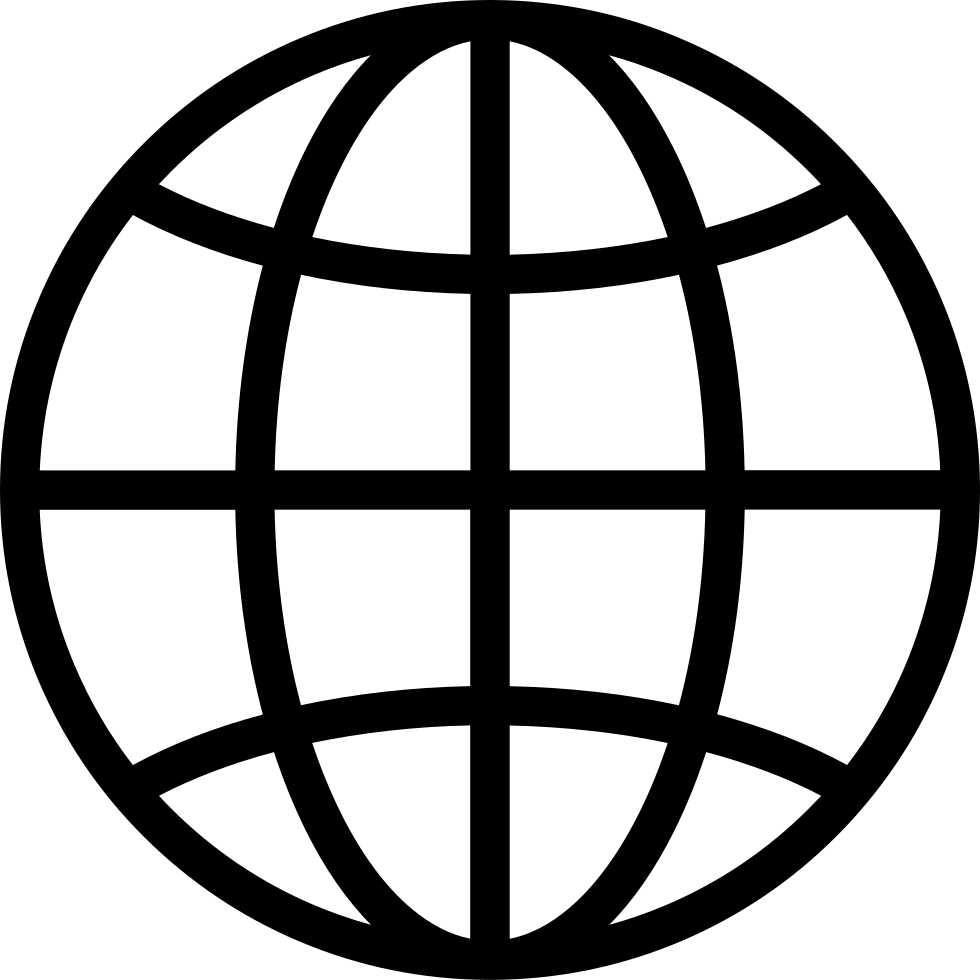Everyone has a dream. But sometimes there’s a gap between where we are and where we want to be. True, there are some people who can bridge that gap easily, on their own, but all of us need a little help at some point. A little boost. An accountability partner. A Snooze Squad. In each episode, the Snooze Squad will strategize an action plan for people to face their fears. Guests will transform their own perception of their potential and walk away a few inches closer to who they want to become ...
…
continue reading
İçerik Chinese Language Convo Club, Lindi P, and Vicky Z tarafından sağlanmıştır. Bölümler, grafikler ve podcast açıklamaları dahil tüm podcast içeriği doğrudan Chinese Language Convo Club, Lindi P, and Vicky Z veya podcast platform ortağı tarafından yüklenir ve sağlanır. Birinin telif hakkıyla korunan çalışmanızı izniniz olmadan kullandığını düşünüyorsanız burada https://tr.player.fm/legal özetlenen süreci takip edebilirsiniz.
Player FM - Podcast Uygulaması
Player FM uygulamasıyla çevrimdışı Player FM !
Player FM uygulamasıyla çevrimdışı Player FM !
Zoom Meeting Disaster (Upper Intermediate)
Manage episode 367657753 series 3382653
İçerik Chinese Language Convo Club, Lindi P, and Vicky Z tarafından sağlanmıştır. Bölümler, grafikler ve podcast açıklamaları dahil tüm podcast içeriği doğrudan Chinese Language Convo Club, Lindi P, and Vicky Z veya podcast platform ortağı tarafından yüklenir ve sağlanır. Birinin telif hakkıyla korunan çalışmanızı izniniz olmadan kullandığını düşünüyorsanız burada https://tr.player.fm/legal özetlenen süreci takip edebilirsiniz.
Vicky and I will discuss words related to virtual meetings and what can potentially go wrong. 网络会议灾难(翻车现场) Vocabulary: 翻车现场 Fānchē xiànchǎng – Rollover Scene 视频会议 - Shìpín huìyì – Video Conference 摄像头 Shè xiàngtóu – Camera 图标 Túbiāo – Icon 相机的图标 - Xiàngjī de túbiāo Camera Icon 静音 Jìngyīn – Mute 持续的对话 - Chíxù de duìhuà – Continuous Conversation 声音图标 - Shēngyīn túbiāo – Sound Icon, Microphone 会议室 Huìyì shì – Meeting Room (break-out room) 共享屏幕 - Gòngxiǎng píngmù – Share Screen 图表 - Túbiǎo – Chart 被黑了 - Bèi hēile – Hacked 征求 – Zhēngqiú - Solicit 反馈建议 - Fǎnkuì jiànyì - Feedback 静音 Jìngyīn – Mute 问卷调查 - Wènjuàn diàochá – Questionnaire, Survey Dialogue: 经理:嗨,大家好! 很高兴今天在这里见到各位。 今天的讨论内容非常重要,因为我们希望向大家展示一些更好的方法,来吸引人们在参加视频会议的时候,能多一些讨论并且提出问题。 好的,在开始之前,请确保每个人的摄像头已经打开。 你好,黎明。你好赵文,你好。。。??胡凡,你知道你的摄像头还没打开吗? Manager: Hi everyone. Glad to see all of you today. Today’s discussion will be very important, as we’re hoping to show you better ways to engage participants in virtual meetings. Okay, before we get started, let’s just make sure that everyone’s camera is turned on. Hello Li Ming。Hello Zhao Wen. Hello。。。Hu Fan, did you know that your camera’s not turned on yet? 胡凡: 是吗? 怎么打开? 我看看...哦...找到了,就是点击那个相机的图标,在屏幕下面的那个,对吗?好了,大家好! Hu Fan: Really? How do you turn it on? Oh never mind...I see it. Just hit the camera icon at the bottom of the screen..got it. Hey everybody! 经理: 好的。接下来...首先我想讲的是,通常,主持人在开会的时候会给每个人关静音,然后向大家展示会议信息。 因为我觉得视频会议成功的关键是每位与会者都能够有更多的交流,所以我们今天想换一种办法。大家不用开静音。这样我们可以有持续的对话。 Manager: OK. Moving on... First of all, I want to say that usually, the moderator will mute everyone during the meeting and then present the meeting information. Because I think the key to the success of video conferencing is that each participant can communicate more, we want to try something different today. You don't need to turn on mute. This way we can have an continuous dialogue. 背景噪音... Background noise... 经理: 我好像听到一些杂音。。。胡凡。是你吗? Manager: I seem to hear some noise. . . Hu Fan. is it you? 胡凡: 哎呀,老板, 对不起, 不知道怎么回事儿...? 我马上开静音...该怎么做?哦... 点击屏幕下方的声音图标...好了! Hu Fan: Oh, boss, I'm sorry, I don't know what's going on...? I'll turn on mute right away...What should I do? Oh... click the sound icon at the bottom of the screen... voilà! 经理:好吧。胡凡,你可以先开静音,等一会儿我们要开始讨论问题的时候,再把麦克风打开。接下来,我把大家分成五个组来讨论今天的问题。大家点击屏幕上的按钮,就可以进到各自的会议室。那我先共享一下我的屏幕 – 这样大家就可以看到我的图表了。第一条,“不要把问题放到最后再问。最好是提前征求反馈建议。。“ 啊!?怎么回事?好像有人在我的图表上加了什么?天啊!我的电脑好像被黑了。 Manager: All right. Hu Fan, you can turn on the mute first, and then turn on the microphone when we are about to start the discussion. Next, I divided everyone into five groups to discuss today's questions. Everyone click the button on the screen to enter their break-out room. I'll share my screen first - so everyone can see my diagram. Number one, "Don't leave all the questions until the end. It's better to ask for feedback in advance. . . " Ah! ? what happened? Seems like someone added something to my graph? Oh no! My computer seems to be hacked. 经理:好的,我们今天的视频会议就先开到这儿吧。会议内容和问卷调查我稍后会发到大家的邮箱里。会议到此结束! Manager: Alright, let’s end our video conference today. I will send the content of the meeting and the questionnaire to your mailbox later. This is the end of the meeting!
…
continue reading
93 bölüm
Manage episode 367657753 series 3382653
İçerik Chinese Language Convo Club, Lindi P, and Vicky Z tarafından sağlanmıştır. Bölümler, grafikler ve podcast açıklamaları dahil tüm podcast içeriği doğrudan Chinese Language Convo Club, Lindi P, and Vicky Z veya podcast platform ortağı tarafından yüklenir ve sağlanır. Birinin telif hakkıyla korunan çalışmanızı izniniz olmadan kullandığını düşünüyorsanız burada https://tr.player.fm/legal özetlenen süreci takip edebilirsiniz.
Vicky and I will discuss words related to virtual meetings and what can potentially go wrong. 网络会议灾难(翻车现场) Vocabulary: 翻车现场 Fānchē xiànchǎng – Rollover Scene 视频会议 - Shìpín huìyì – Video Conference 摄像头 Shè xiàngtóu – Camera 图标 Túbiāo – Icon 相机的图标 - Xiàngjī de túbiāo Camera Icon 静音 Jìngyīn – Mute 持续的对话 - Chíxù de duìhuà – Continuous Conversation 声音图标 - Shēngyīn túbiāo – Sound Icon, Microphone 会议室 Huìyì shì – Meeting Room (break-out room) 共享屏幕 - Gòngxiǎng píngmù – Share Screen 图表 - Túbiǎo – Chart 被黑了 - Bèi hēile – Hacked 征求 – Zhēngqiú - Solicit 反馈建议 - Fǎnkuì jiànyì - Feedback 静音 Jìngyīn – Mute 问卷调查 - Wènjuàn diàochá – Questionnaire, Survey Dialogue: 经理:嗨,大家好! 很高兴今天在这里见到各位。 今天的讨论内容非常重要,因为我们希望向大家展示一些更好的方法,来吸引人们在参加视频会议的时候,能多一些讨论并且提出问题。 好的,在开始之前,请确保每个人的摄像头已经打开。 你好,黎明。你好赵文,你好。。。??胡凡,你知道你的摄像头还没打开吗? Manager: Hi everyone. Glad to see all of you today. Today’s discussion will be very important, as we’re hoping to show you better ways to engage participants in virtual meetings. Okay, before we get started, let’s just make sure that everyone’s camera is turned on. Hello Li Ming。Hello Zhao Wen. Hello。。。Hu Fan, did you know that your camera’s not turned on yet? 胡凡: 是吗? 怎么打开? 我看看...哦...找到了,就是点击那个相机的图标,在屏幕下面的那个,对吗?好了,大家好! Hu Fan: Really? How do you turn it on? Oh never mind...I see it. Just hit the camera icon at the bottom of the screen..got it. Hey everybody! 经理: 好的。接下来...首先我想讲的是,通常,主持人在开会的时候会给每个人关静音,然后向大家展示会议信息。 因为我觉得视频会议成功的关键是每位与会者都能够有更多的交流,所以我们今天想换一种办法。大家不用开静音。这样我们可以有持续的对话。 Manager: OK. Moving on... First of all, I want to say that usually, the moderator will mute everyone during the meeting and then present the meeting information. Because I think the key to the success of video conferencing is that each participant can communicate more, we want to try something different today. You don't need to turn on mute. This way we can have an continuous dialogue. 背景噪音... Background noise... 经理: 我好像听到一些杂音。。。胡凡。是你吗? Manager: I seem to hear some noise. . . Hu Fan. is it you? 胡凡: 哎呀,老板, 对不起, 不知道怎么回事儿...? 我马上开静音...该怎么做?哦... 点击屏幕下方的声音图标...好了! Hu Fan: Oh, boss, I'm sorry, I don't know what's going on...? I'll turn on mute right away...What should I do? Oh... click the sound icon at the bottom of the screen... voilà! 经理:好吧。胡凡,你可以先开静音,等一会儿我们要开始讨论问题的时候,再把麦克风打开。接下来,我把大家分成五个组来讨论今天的问题。大家点击屏幕上的按钮,就可以进到各自的会议室。那我先共享一下我的屏幕 – 这样大家就可以看到我的图表了。第一条,“不要把问题放到最后再问。最好是提前征求反馈建议。。“ 啊!?怎么回事?好像有人在我的图表上加了什么?天啊!我的电脑好像被黑了。 Manager: All right. Hu Fan, you can turn on the mute first, and then turn on the microphone when we are about to start the discussion. Next, I divided everyone into five groups to discuss today's questions. Everyone click the button on the screen to enter their break-out room. I'll share my screen first - so everyone can see my diagram. Number one, "Don't leave all the questions until the end. It's better to ask for feedback in advance. . . " Ah! ? what happened? Seems like someone added something to my graph? Oh no! My computer seems to be hacked. 经理:好的,我们今天的视频会议就先开到这儿吧。会议内容和问卷调查我稍后会发到大家的邮箱里。会议到此结束! Manager: Alright, let’s end our video conference today. I will send the content of the meeting and the questionnaire to your mailbox later. This is the end of the meeting!
…
continue reading
93 bölüm
כל הפרקים
×Player FM'e Hoş Geldiniz!
Player FM şu anda sizin için internetteki yüksek kalitedeki podcast'leri arıyor. En iyi podcast uygulaması ve Android, iPhone ve internet üzerinde çalışıyor. Aboneliklerinizi cihazlar arasında eş zamanlamak için üye olun.